- Fox C-6 School District
- Fox C-6 Families with a new Student
Fox Families with a new Student
-
Are you a current Fox C-6 Family with a new student? We are excited to welcome your new student to the #FoxC6Strong Family!
All families may register online through the Infinite Campus online portal.
Fox C-6 families must have an Infinite Campus Parent Portal account to verify or update their student's information or to register a new student. If you do not have an Infinite Campus Parent Portal account, you can get support by contacting sisk12help@foxc6.org. If you have forgotten your password, please contact your school.
Please follow the steps below to enroll a new student.
-
Step 1 - Gather Required Information
Important Information
- Emergency contact information
Required Documentation
- Student's birth certificate
- Medically documented immunization/health records
- Proof of residency (more information below)
- For transfer students, an unofficial transcript or most recent report card
Proof of Residency
Unless your student is exempt from the proof of residency requirement, one document from each List A and List B is required. Electronic documents can be submitted if they are current and contain the necessary information to verify proof of residency.
List A
- Deed or current mortgage statement
- Real estate tax receipt dated within one year
- Personal property tax receipt dated within one year
- Rental or purchase contract (rental contract must include a lease end date, address, apartment number and date of rental)
List B
- Current utility bill (electric, gas, sewer, water)
- State Issued Photo identification, including the address of current residency
The district has the right to request additional proof at any time or to employ other means to verify residency. Under Missouri law, misrepresenting residency is a criminal offense.
-
Step 2 - Register Through Infinite Campus
Begin the enrollment process by logging into the Infinite Campus Parent Portal.
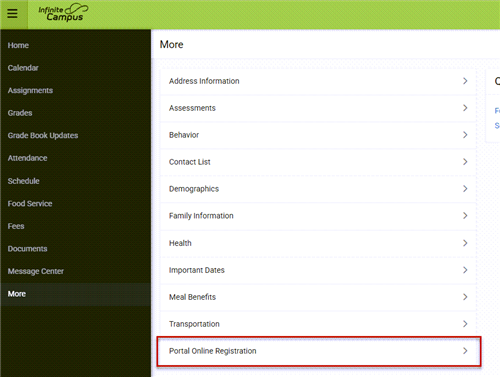
When completing online registration, select "Add New Student" from the "Students" tab to register your new Fox C-6 student.
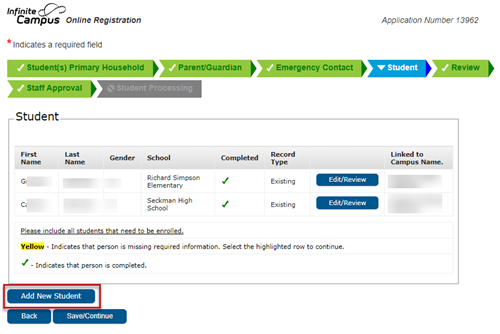
Before you submit your enrollment, you may download and save a copy.
If you do not have access to technology to complete the process online, please call to schedule an appointment with the registrar at the school your student(s) will attend.
-
Step 3 - Confirmation
Families will receive an email confirmation to the address provided to confirm the status of your application. If any additional information is required to complete your enrollment, the school will contact you.
Required Documents for Registration - Languages other than English
-
Vietnamese Required Documents for Registration
Vietnamese Required Documents for Registration - PDF to send_Vietnamese.docx.pdf 93.64 KB (Last Modified on May 21, 2025)

